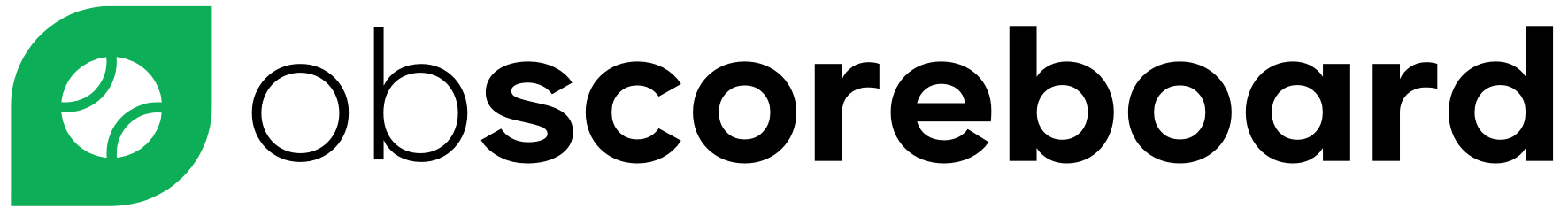Want to take your YoloBox livestream to the next level with a real-time sports scoreboard overlay? Whether you’re streaming soccer, basketball, tennis, or any other sport, adding a professional overlay via a simple browser link is easier than ever.
In this guide, we’ll show you exactly how to use a browser-based scoreboard service like OBScoreboard to create your overlay and integrate it seamlessly into YoloBox — no downloads, no complicated setup. All you need is a URL and a few quick settings, and your stream will look like a pro broadcast in minutes.
Step 1: Create Your Soccer Scoreboard Overlay on OBScoreboard
First, head over to OBScoreboard.com and sign up for an account. (If you already have one, simply log in.)
Once inside your dashboard:
- Click on “Create New Overlay”.

- Add a title such as “Man United vs Chelsea”, select “Soccer” from the list of available sports, and optionally add a game description.
Step 2: Add Overlay to Live Stream
- Select the scoreboard overlay style that you want to add to your live stream and add click “Add Overlay“.

Step 3: Next configure your stream by adding Team Names, Colours and other settings.
- Go to the team section and select or create new teams.
- Add colours.
- Make sure the half length is correct.
- If you need to change the scoreboard position, click the edit position icon in the scoreboard layer.
- Click Update once your teams have been selected.

Step 4: Click go live
- Once you have configured your scoreboard, click go live.
Step 4: Click “Copy Stream Link”
- Next you’re going to click copy strea link and paste this into OBS.
Step 5: Initiate adding the browser source to YoloBox by clicking the red button on the dashboard.
Step 6: Select Web URL Overlays

Step 7: In the Web URL Overlays tab select Customize

Step 7: Paste the link that was generated in Step 4.
- Paste the link into the URL text box and then click Done in the top right hand corner.
Step 8: Adjust the Width, Height and Scale and Click Done.
- Adjust the width, height and scale to position the scoreboard in the appropriate position.
- When you are happy with the final position, click done and you are ready to stream as usual on YoloBox.
FAQ
How do I add a live sports scoreboard overlay to my YoloBox stream?
You can add a live sports scoreboard overlay to YoloBox by using a browser-based overlay service like OBScoreboard. Create your scoreboard, generate a browser link, and add it through YoloBox’s “Web URL Overlays” feature.
What is the easiest way to add a soccer, basketball, or tennis overlay on YoloBox?
The easiest way is by using OBScoreboard. After creating your overlay and customizing the teams and colors, you simply copy the stream link and paste it into the “Web URL Overlays” section in your YoloBox dashboard.
Do I need to install any software to add a scoreboard overlay on YoloBox?
No, you don’t need to install any software. OBScoreboard works entirely through your web browser. You just need to generate a URL and paste it into YoloBox.
Where do I paste the overlay link in YoloBox?
Paste the overlay link into the “Web URL Overlays” section inside YoloBox. After pasting the link, customize the size, position, and scale to fit your livestream layout.
Can I customize the team names and colors on my YoloBox OBScoreboard overlay?
Yes. When setting up your scoreboard on OBScoreboard, you can customize the team names, colors, match time, and even the scoreboard position before going live.
Can I reposition the scoreboard overlay inside YoloBox?
Yes. After pasting the URL into the Web URL Overlays section, you can manually adjust the width, height, and scale to perfectly position the scoreboard on your stream.
What types of sports overlays can I add to YoloBox?
OBScoreboard supports soccer, Basketball, Tennis, Rugby, GAA, Pool, Darts, and more. You can add overlays for most major sports simply by selecting the sport when creating your overlay.
Is there any cost to using OBScoreboard with YoloBox?
OBScoreboard offers affordable subscription plans. You can create overlays quickly without the need for expensive production software, making it ideal for clubs, streamers, and small production teams.